|
Selected map data is highlighted in yellow.
To select a single data point, left-click with the mouse or use
the cursor (arrow) keys.
To select a range, click and drag with the left mouse button or
use shift and the cursor keys.
A range may also be selected by left-clicking on the start point and then
shift-left-clicking on the end point.
The entire map can be quickly selected using Ctrl+A or Edit | Select All.
These methods work in all views; numeric and graphic.
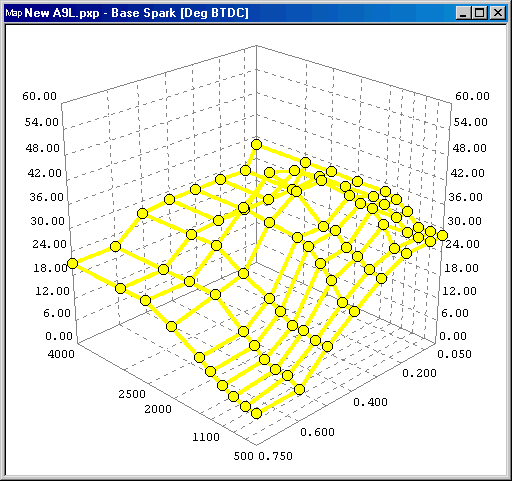
The selected data can be incrementally changed by using the +
and - keys on the keyboard.
To change data with the mouse, click and drag with the right
mouse button (not the left!).
Changes can be clearly seen in graphic views when a second memory
file is available for reference.
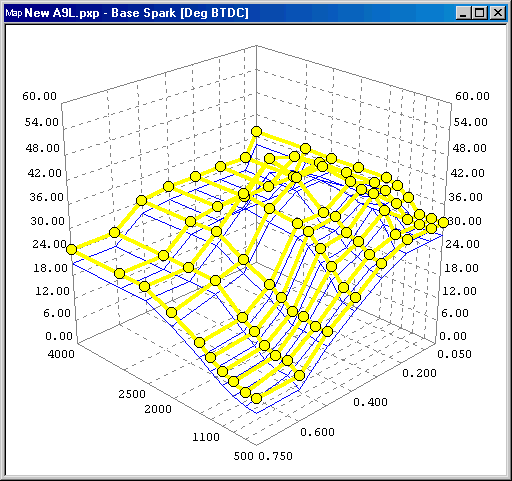
To change a single data point, double-click with the mouse or
press <Enter> on the keyboard.
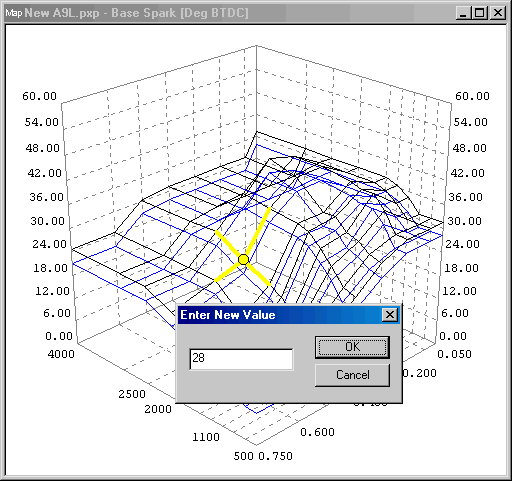
Data can be copied from other memory files by selecting Edit
| Copy From... or pressing Alt+C on the keyboard.
The paste after copy option will automatically paste into memory
1; this makes it very easy to copy a map from another tuned file
or to undo changes by copying the stock file loaded for reference.
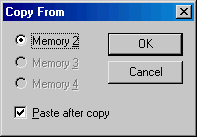
To scale data using addition or multiplication, select Edit
| Scale.. from the menu bar or press <Ctrl> + <Enter>
on the keyboard.
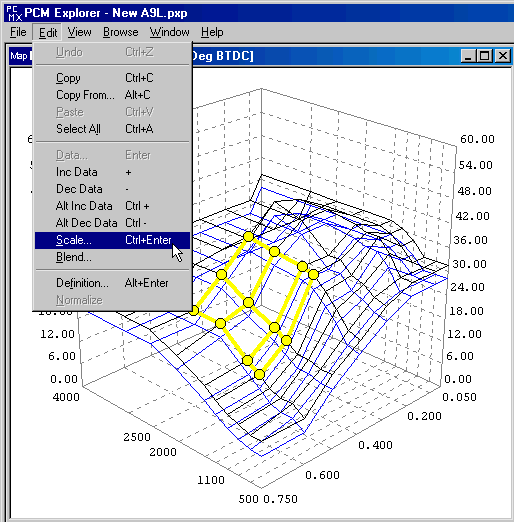
An option to copy the existing data before scaling allows
changes to be easily undone with Paste (Ctrl+V).
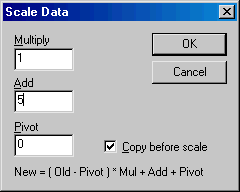
Select Edit | Blend... from the menu bar to
blend maps by percentage.
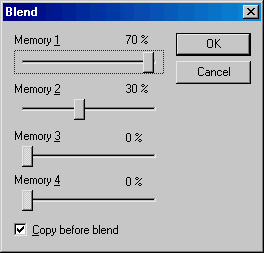
Next: Working with Parameters
|